Hosting a conference on a virtual event platform can be quite different from hosting an in-person event or a physical seminar. But why host a virtual conference at all?
A virtual conference is a definite way to reach more people and offers additional benefits such as cost saving in relation to event space, travel, and hotels.

In this post, you will find seven essential points you need to keep in mind to host a conference smoothly on any virtual conference platform:
1. Add Value-Based and Contextual Content
Scheduling a number of prominent speakers for your audience over three days on a virtual conference platform is not the only criterion of a successful virtual conference. It is observed that a non-curated arrangement provides less or no learning to the attendees.
It is vital to curate the content and audience experience in a way that the conference brings value to them. One way to do this is to follow a specific theme throughout the conference.

2. Ensure A High Level Of Networking And Interaction
A specific area where virtual events might be less impactful than physical events is networking and interaction. This is why it is crucial to ensure that the audience can interact and network effectively during the virtual conference. Virtual booths and chat features enable them to network with other attendees. Other than that, QnA and polls can also help you understand the audience’s views better. FLOOR, a popular virtual event platform, has all the mentioned features in-built, to ensure your audience’s high interaction.
It would be wrong to presume that the audience interaction will happen organically. It would be best to remind the audience at intervals to keep posting their thoughts and opinions using the virtual conference platform’s features.
3. Use A Live Element Always
Despite your platform and environment being virtual, the attendees are real people seeking valuable learnings, discussions, and takeaways from your virtual conference.
Even if you plan to stream a pre-recorded video on the virtual conference platform, always make sure to add at least some LIVE element to your conference. It can be a particular speaker’s session or a QnA session. This can boost attendee engagement and make it more interesting.

4. Arrange Robust Technical Support
People are more or less well-acquainted with handling virtual webinars and discussion boards these days. But that doesn’t rule out the possibility of technical glitches at your virtual conference. You can be a step ahead of your competitors by providing a helpline number on the event page or email-based support for your attendees.
If you don’t have an in-house support team available, you can hire a technical professional via Upwork on an hourly or contractual basis.
Besides technical assistance, attendees must know beforehand about the sessions and their line-up, the event logistics, where and when they can access the recordings of the event, among other details.
5. Perform A Dry Run On The Virtual Conference Platform
Hosting a conference on a virtual event platform with multiple speakers can get complicated without sufficient rehearsals. Schedule a rehearsal conference for the D-Day with all your speakers in attendance. This way, you can also run through their content, time them and give them feedback about what points they can omit or add.
Dry runs can help presenters prepare better for the event with a real-time track of their content quality, speed and timing.
6. Consider The Attendees As Your Collaborators
Your attendees are undoubtedly your collaborators as they add value using the chat and discussion options on the virtual conference platform. But you can take this a step ahead by featuring some of the attendees.
- One way to do this is by featuring a couple of attendees as case studies during your conference. For example, an attendee could provide their website’s page for in-depth analysis and recommendations.
- Another way can be to provide collaborative coaching to the attendees. You can achieve this by featuring an attendee facing a particular business problem and another attendee who has dealt with a similar issue. And he/she can offer a constructive advice to combat the problem.
- The above approaches not only boost the audience engagement but also enhance their learnings.
- You can also invite your attendees as panelists in an on-going discussion. This brings a fresh face and a new perspective to the table.
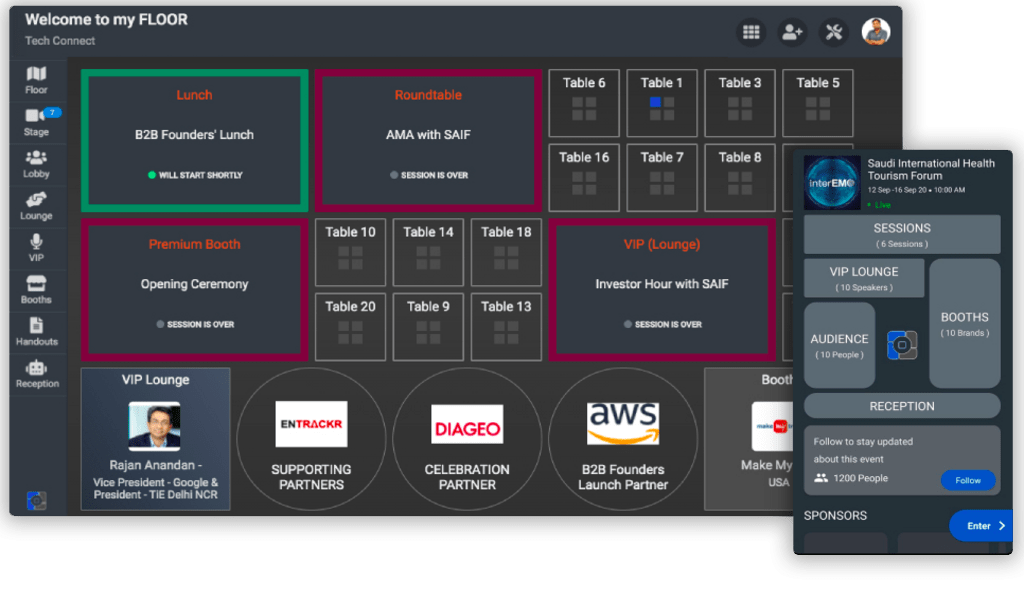
7. Utilize The Features Of The Virtual Conference Platform
Virtual conference platforms have many features and advantages that are not leveraged well enough.
- In case a presenter backs out at the last minute, you must always have their pre-recorded session handy with you. You can always switch to a recorded version in case something goes amiss during LIVE sessions.
- With FLOOR powered by 10times, you can use the networking booths and lounges to network extensively during the breakouts.
- Distribute relevant handouts using the features of FLOOR during or after your virtual conference.
- Utilize the sponsor spaces like the banner area, introduction video, sponsor ticker available on FLOOR.
- Use the interaction options such as discussion boards, QnA, polls to liven up the audience and get through to them effectively.
Also, sending out emails to your attendees cannot be ignored. It would be best if you mailed them at regular intervals. Some mails can be a reminder of your upcoming sessions, a guide to using the virtual conference platform, an update of the date when the recorded session will be available, or news about your future sessions. This will ensure the audience keeps coming back to you.
Make your virtual events even better than in-person events with an interactive and modern virtual event platform. FLOOR offers a wide variety of features that can help you create and manage an interactive virtual conference experience.




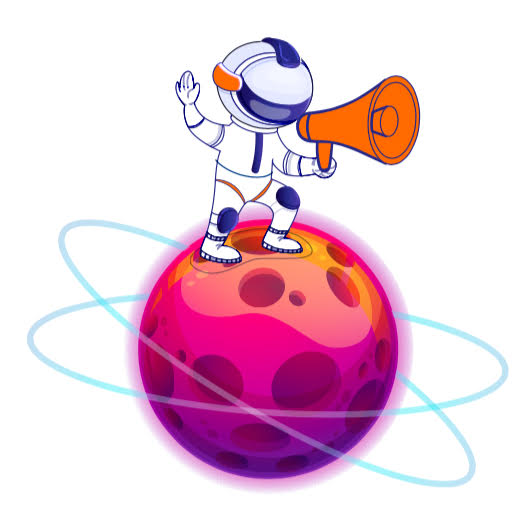
0 Comments